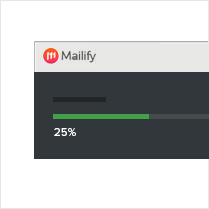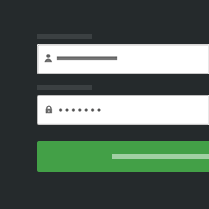Windows
/ Compatible PC / Windows Vista, 7 (+ .NET Framework 4.5), Windows, 8.x, all versions of Windows 10 / Compatible 32, 64-bit / Internet explorer 8.0 or higher / memory RAM: 1024 MB minimum, 2048 MB recommended / direct and unfiltered connection to Internet needed (access to services and updates) / minimum screen Resolution: 1024 * 768 / required disk space: 100 MB for the application (+ space for data)