Filtering possibilities with our newsletter app Mailify are endless: you can combine multiple filters to get an accurate audience.
If you know the age, gender and postal code of your recipients, you could for example reach all women who are over 40 and live in the capital, to send them a personalized message. Adapt the filters according to your camapigns.

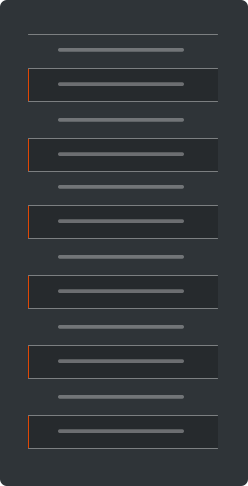
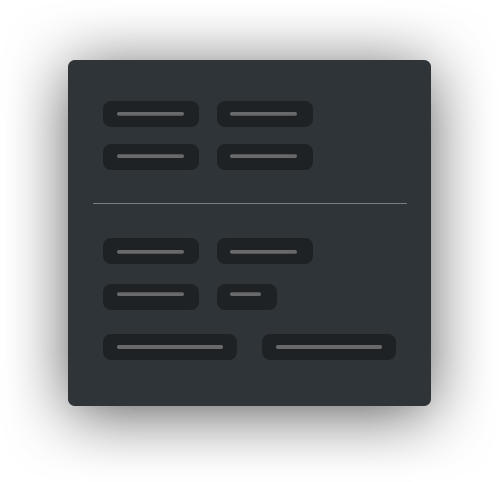
The only limit you will face when customizing your filters is your own fantasy.
Enhance your contact lists by adding key information and match filtering criteria to fit your needs. All the data you add to the columns in your contact lists can be used to personalize your email marketing campaigns.
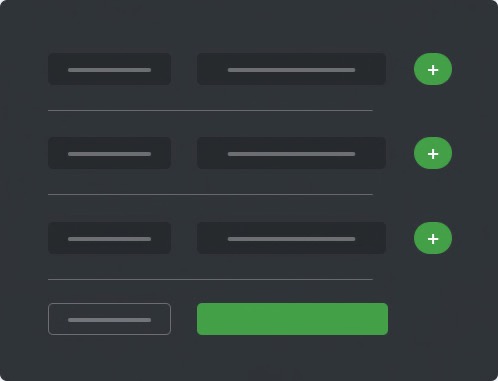
Add all the contacts that you wish in your newsletter app. Import an Excel file (cvs, txt, xls), copy/paste them, from contact list, Outlook or any SQL database.
Automatically add recipients to your lists. For specialists, you can add / edit / remove data from your contact lists and blacklists via HTML queries with the GET method.
Mailify is a highly powerful newsletter application with endless targeting capabilities. Use the contact list fields (name, address, birth data, etc.) to sort your database and define a specific targeting.
Each column in your mailing list is a customized field. Thus, everything is completely customizable to create a custom targeting, according to your postal needs.
Mailify takes the time to remove duplicated email addresses from your database. Save time and money - and concentrate on your e-mails.
Your contacts may have made errors when inputting their email address on your site. Mailify automatically corrects errors in the domain name. For example, @gmali.com becomes @gmail.com
When you are about to send your emails, your contacts undergo a final check and addresses in the blacklist or whose email is unknown are removed - effectively avioiding sending emails with no arrival destination.
When you are about to send your emails, your contacts are subject to a final check and addresses on the blacklist or whose email address is not known are deleted - avoiding you to send emails without an arrival destination.
When building your campaign, you just have to select the blacklist in which the unsubscribed contacts will be added. Therefore, Mailify will automatically remove these from all future newsletter campaigns.
Design your own forms and gather new email addresses to enrich your contact lists. Intuitively incorporate your contact forms on your website, and find your new subscribers in Mailify Sunrise.
You are organizing a one-off event and would like to invite your contacts? Make your own invitation form and get answers from your contacts directly in your contact lists.
Do you have any question? Your contacts may have the answer. Build your own survey forms and gather responses from your contacts straight into Mailify Sunrise.